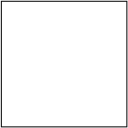
clear
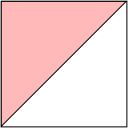
source
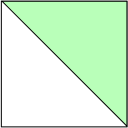
destiny
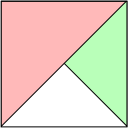
source over
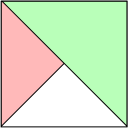
destiny over
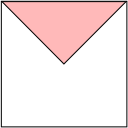
source in
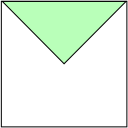
destiny in
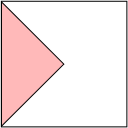
source out
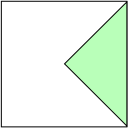
destiny out
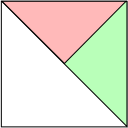
source a top
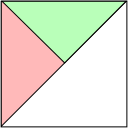
destiny a top
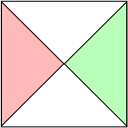
xor

plus

multiply

screen

overlay

darken

lighten

color doge

color burn

hard light

soft light

difference

exclusion
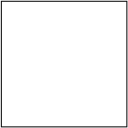 clear |
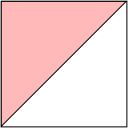 source |
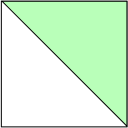 destiny |
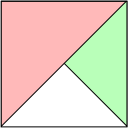 source over |
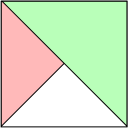 destiny over |
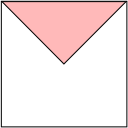 source in |
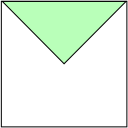 destiny in |
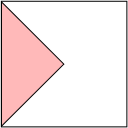 source out |
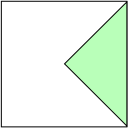 destiny out |
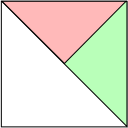 source a top |
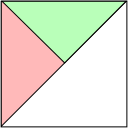 destiny a top |
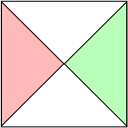 xor |
 plus |
 multiply |
 screen |
 overlay |
 darken |
 lighten |
 color doge |
 color burn |
 hard light |
 soft light |
 difference |
 exclusion |