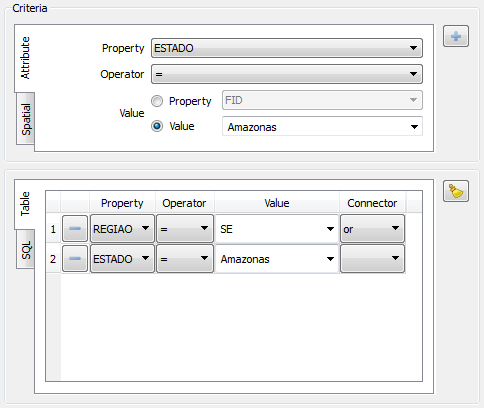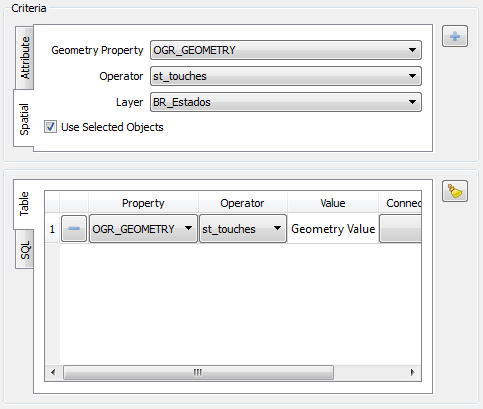- Attribute,
- Property
- Operator (>, >=, <, <=, = )
- Value - it can be a property of other dataset or a value among all values of the property chosen.
- Property
- Value
- Check the list of restrictions.
- Define the connector (and, or, nothing) and the next restriction.
- Clear all restriction using
or only one line using
.
- Optionally, change to SQL tab to see the restriction generated in SQL.