WHERE clause
The
WHERE clause Interface is used to define the
restriction used to generate a new dataset. The restriction can involve
one or more attributes. The list of operators supported is adjusted to
the type of database (the database capabilities can be different).
The most common operators
<,>,<=,>=,<>,=, LIKE, NOT are
used with standard attributes comparison.
To define a restriction based on
Attributes follow the steps:
AttributeNames
Operators
Attribute Values

- Select an Attribute from the list.
- Select the binary operator (>, >=, <,
<=, =, <>, LIKE) .
- Click on/off
 to show/hide the values of the attribute.
to show/hide the values of the attribute.
- Choose one of the attribute values showed or edit the field
with a specific value (click off
 to be able to edit))
to be able to edit))

- SQL Result: the sql generated with the example above would
be: (SIGLA = 'SP')
- Press
 (or
(or  )
to add (or remove) clauses to the restriction using logical operators
AND or OR.
)
to add (or remove) clauses to the restriction using logical operators
AND or OR.
- For example, lets suppose the query should return only
the
cities of SP with area greather than a certain value from a Map
containing all brazilians cities.
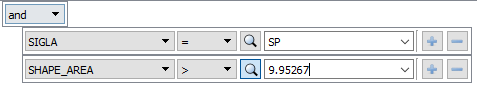
SQL result: ((SIGLA = 'SP') AND
(SHAPE_AREA > 9.9526699999999995))
NOTE:
- The attribute value to the LIKE operator is a pattern
against
which the value string is matched. In this pattern percent (%) matches
any number of characters, and underscore ( _ ) matches any one
character.
- Example: Find all cities starting with letter 'A' and
with the third letter also 'a'.

- The logic behind this interface comes
from https://redquerybuilder.appspot.com/.