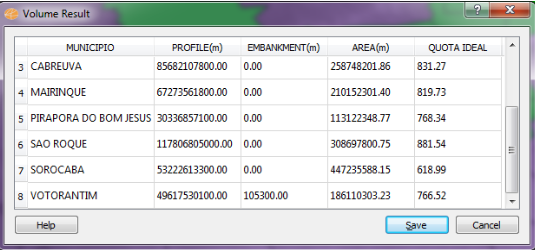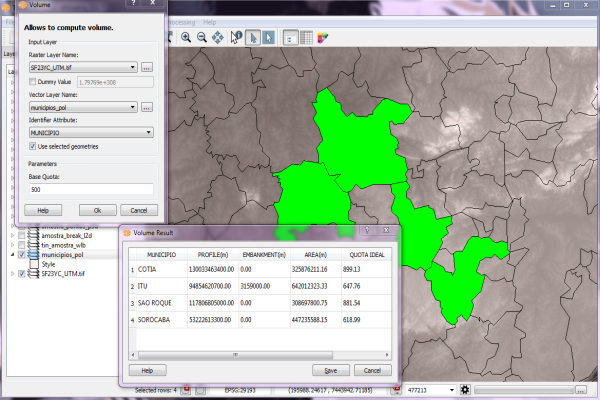
Volume calculation is done from areas, i.e., closed polygons and rectangular grids. From the grid is calculated the central value of each grid cell corresponding to height (z-axis), multiplied by available area value.
The volume of the cut and the volume of the fill are calculated considering a base elevation provided by the user. The parts above the base elevation correspond to the cut volume while those below it represent the fill volume.
The ideal elevation represent the most adequate value for the volume of excavation, performed in the cut area, to be deposited in the fill area, so that a balance is kept between the masses and volume of material removed and deposited.
Volumes can be calculated for every area in an layer (total volume) or selected areas (partial volume).
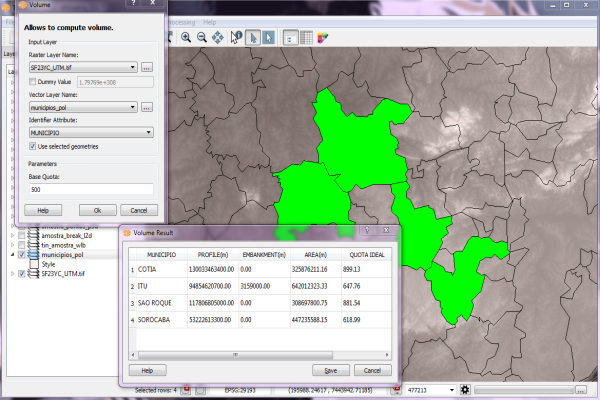
It is
accessible through:
PROCESSING
→ DTM
PROCESSING
→ VOLUME...
2. Quota base: enter the maximum value for the quota base to calculate the volume.