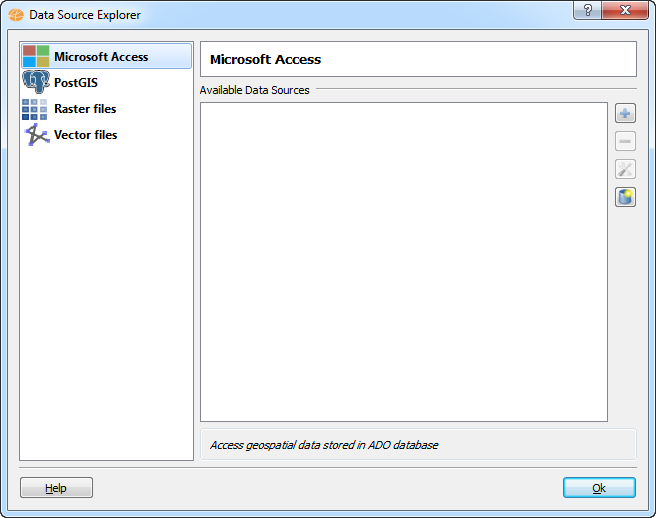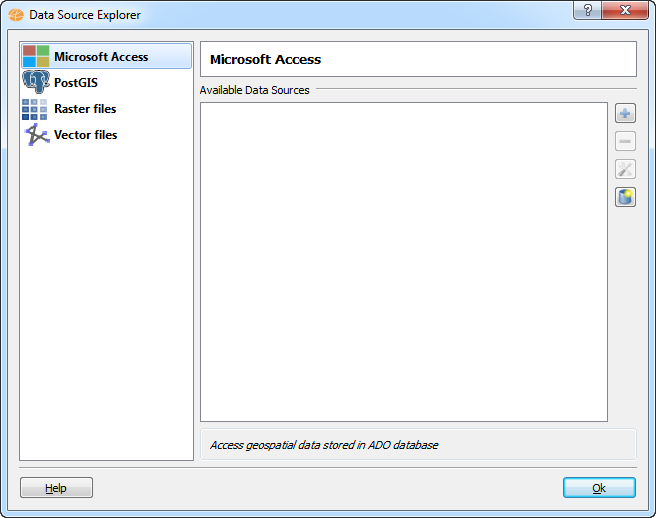Data
Source Explorer
The Data
Source Explorer is used to manipulate the data sources within
the application.
It
is possible to
- Add: Adds an existing
data source.
- Remove: Remove an
existing data source. This operation will not delete the source data,
only the application no longer have access to that source.
- Edit: Allows editing
the connection parameters of the selected data source.
- Create: Creates
a new empty Data Source establishing its name and
connection
parameters, if the data source offer creation as a capability.
Data sources supported by the application will be listed in the field
left of the interface. Each data source has an icon and a name
associated.
- Microsoft
Access
- PostGIS
- Raster files (GDAL)
- Vector files (OGR)
In TerraView support data
sources are loaded from the application plugins. What makes it easy to
add support for new data sources.
Defining
new
Connections to the chosen Data Source type
Click
on (-) to
delete a previous defined connection to a data source. All
datasets of the data source deleted will not be accessible by the Layer
Explorer.
Click
on (edit) to change the parameters of a
existent data source connection.
Creating
a new
Empty Data Source
Click
on folder icon
to create a new empty data source and register it to the
system.