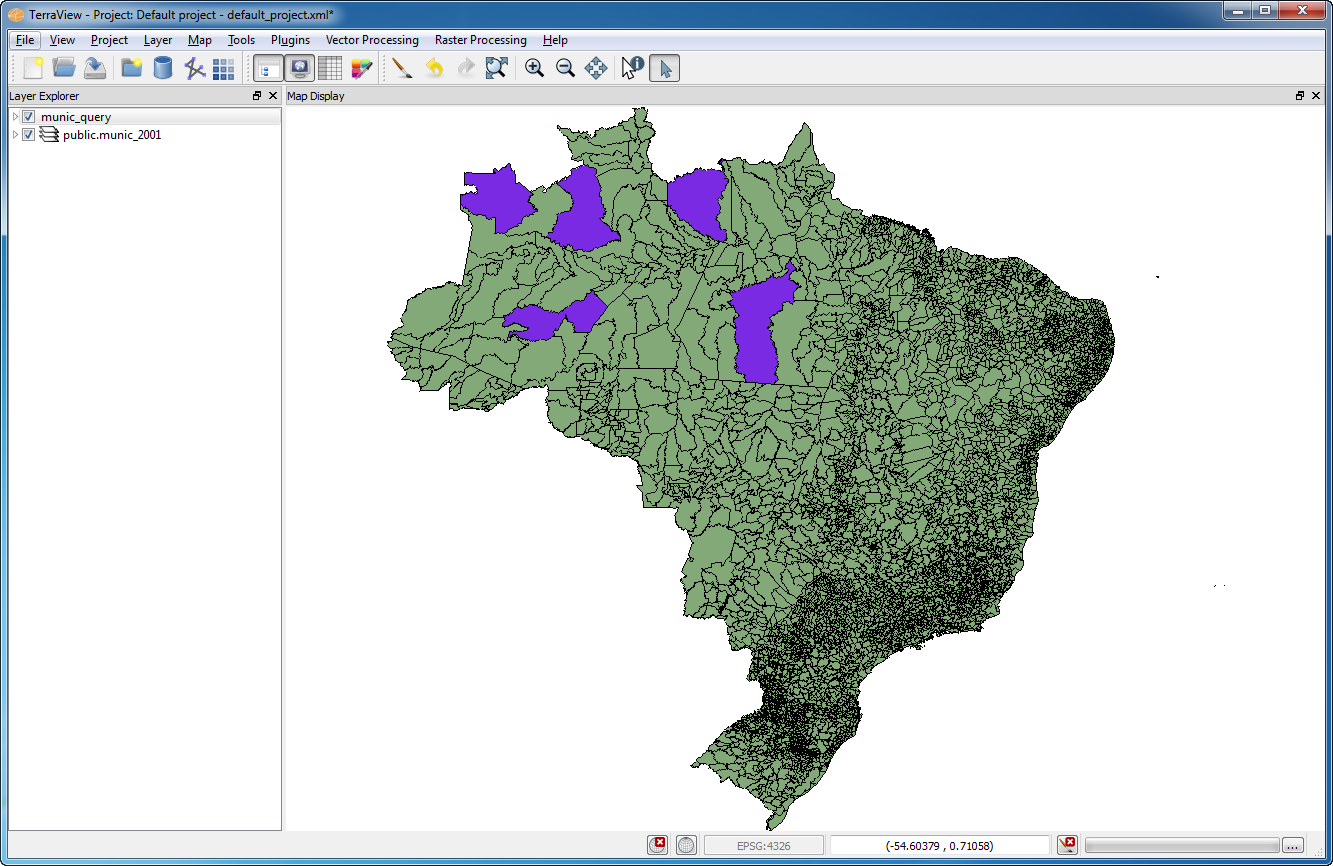Query Layer
The Query Layer is a component build as wizard interface, which has the functionality to create a new layer from the data set given a restriction clause.It is accessible through:
Layer Explorer > Right Click over an empty space > Add Layer > Query Dataset...
Project > Add Layer > Query Dataset...
This wizard consists of the following steps:
Wizard Page 1 - Selection of Data Source (Data Source Selector)
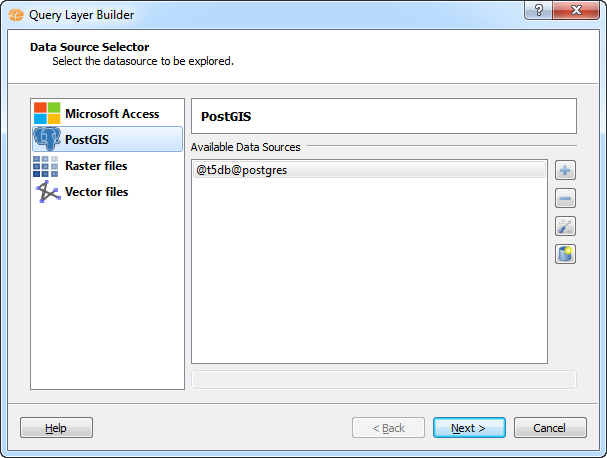
Wizard Page 2 - Selection of Dataset
This step allows the user to select which data sets will be part of the query.It is possible to add (+) datasets or remove (-) datasets already selected.
For each dataset added an alias must be associated.
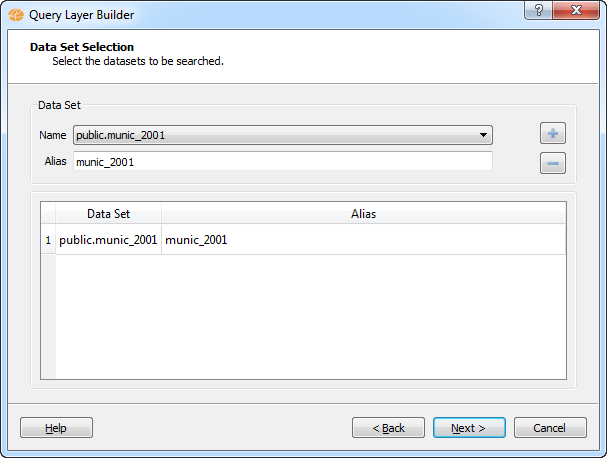
Wizard Page 3 - Attribute selection
This step allows the user to select which attributes will be part of the query.The user can use the arrows (>, >>, <, <<) to add or remove the selected items.
The geometric attribute will always be selected.
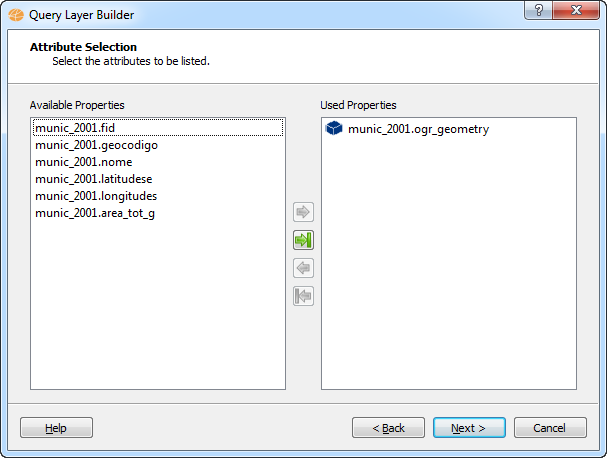
Wizard Page 4 - Where Clause Definition (Query Interface)
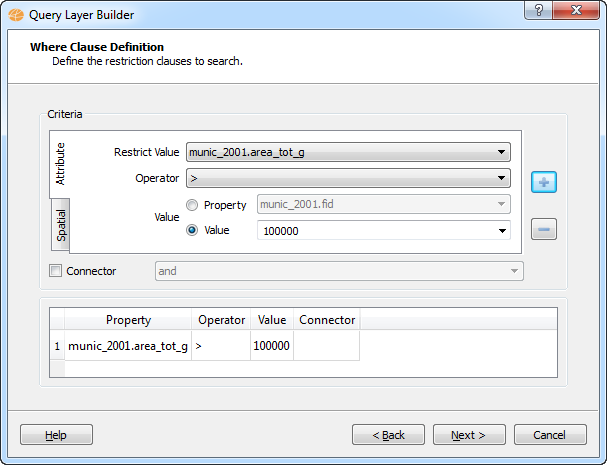
Wizard Page 5 - Group By Definition
After restriction clause be defined the user can select attributes for creating groups.The user can use the arrows (>, >>, <, <<) to add or remove the selected items.
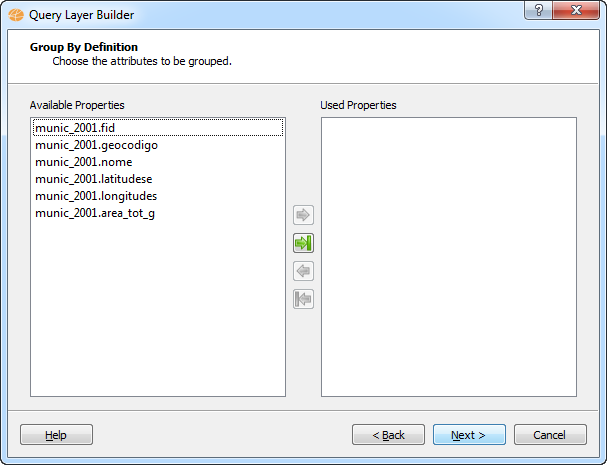
Wizard Page 6 - Order By Definition
The user can also select attributes to perform the ordering of the query defined.It is possible to add (+) attributes or remove (-) attributes already selected for order by definition.
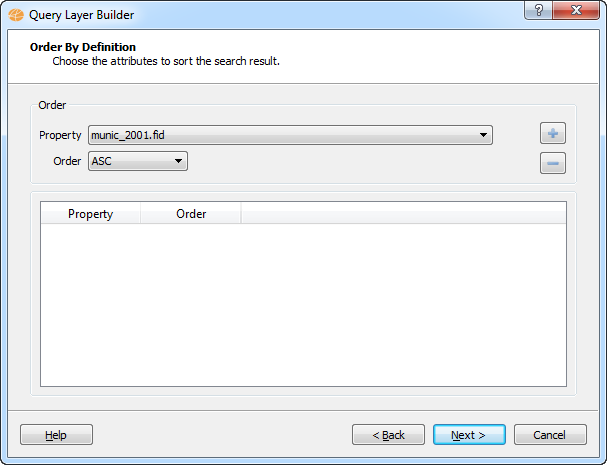
Wizard Page 7 - Layer Attributes
Finally the user must enter a name for the new layer being created.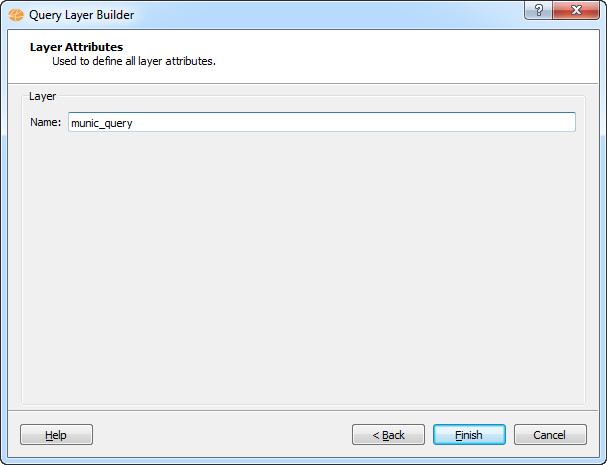
The result of this operation is shown in the figure below.