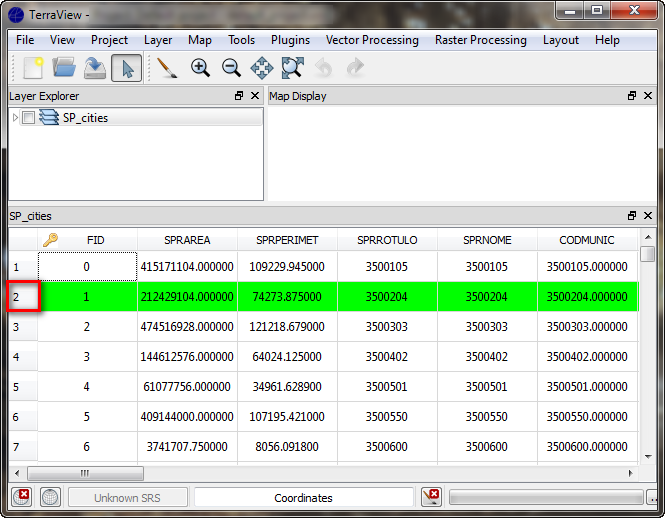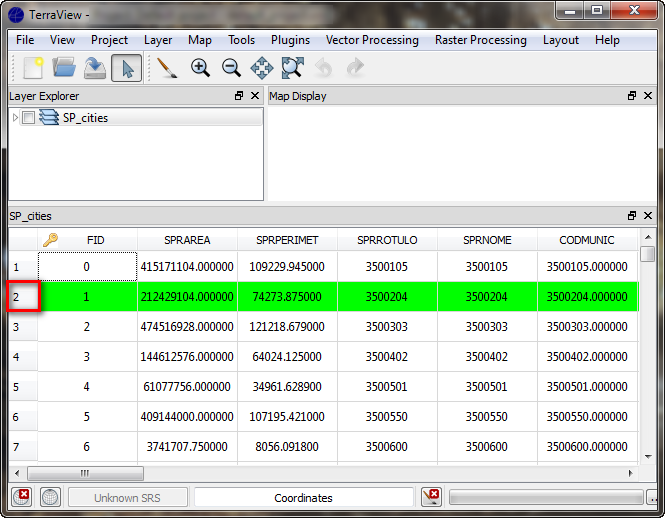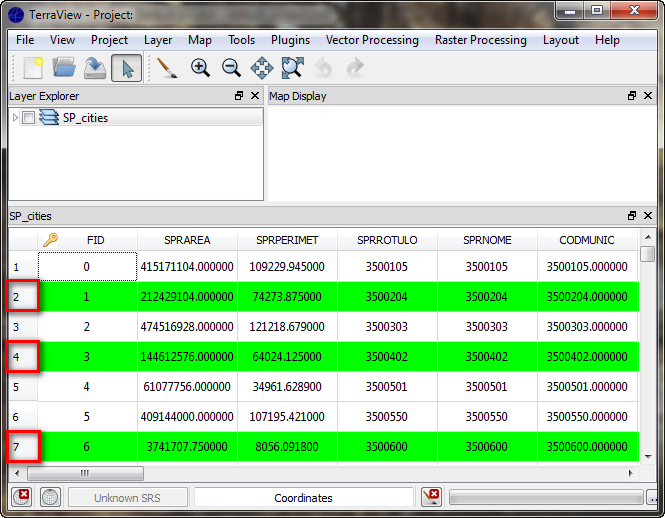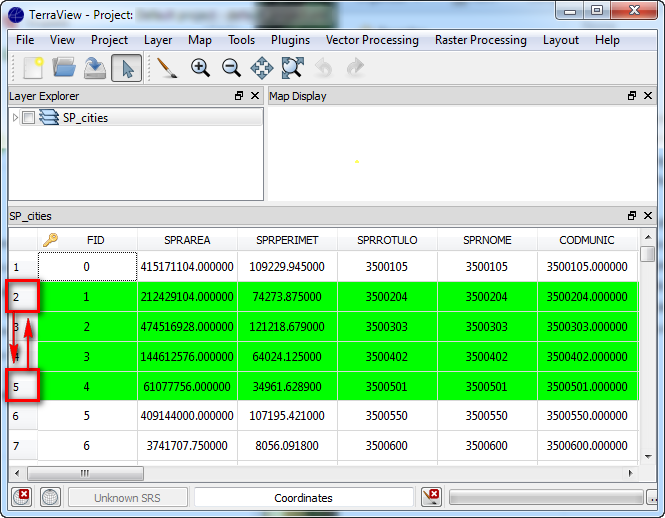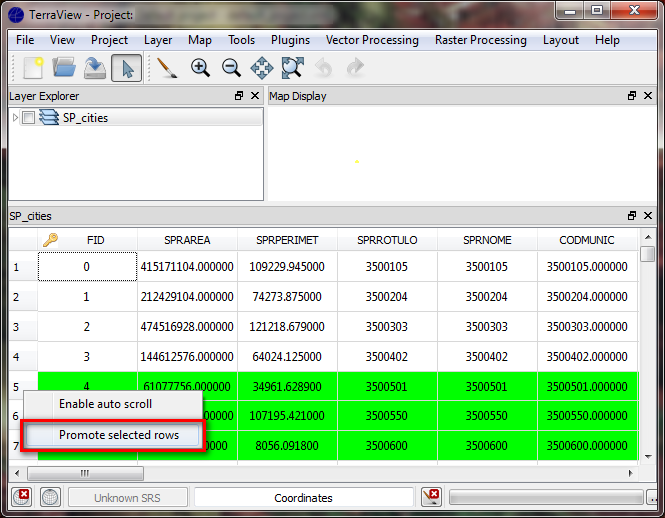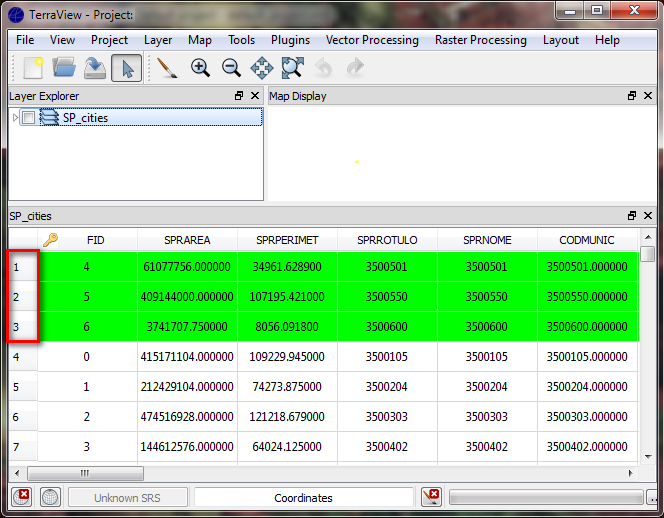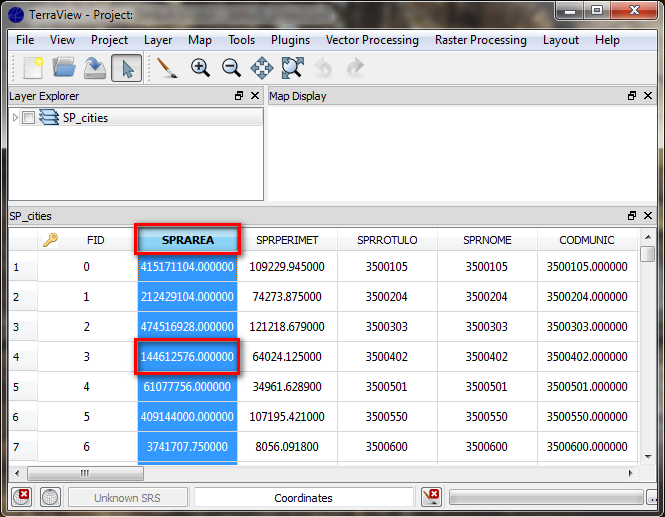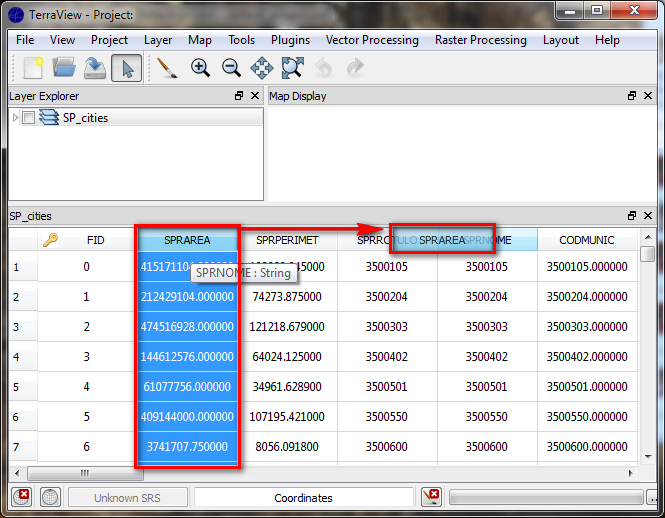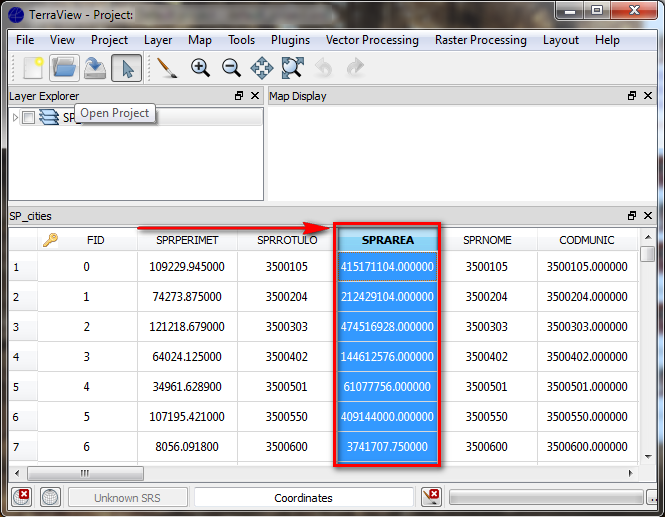Basic
Features
The basic features of the
data table are composed by:
Line
Selection
To select a row in data
table, just click on the index of the row you want to select. This
index is positioned in the left side of the data table, as shown in the
following figure.
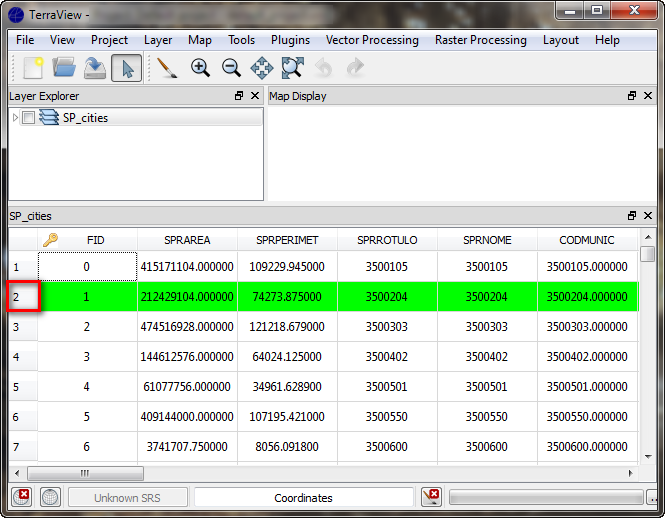
Multiline selection
To select multiline, there
are two ways.
- The
selection of N rows can be done without following an order of
selection, it can be random. To do this, hold down the Ctrl key and click the index of the
row you want to select.
The index is positioned to the left of the data table as shown in the
following figure.
- Another way to select multiple rows is selecting a set of
rows in sequence. To do this, click the index of the first row
you want to join the group, hold down the Shift key and click the index of the last row
you want, or vice versa. The following figure illustrates the multiple
selection.
Promote
selected rows
To promote the selected rows,
as explained in the
previous topics select
the rows you want, click the right mouse button on index of a selected
row and click Promote selected rows.
The following figure illustrates the promote selected rows.
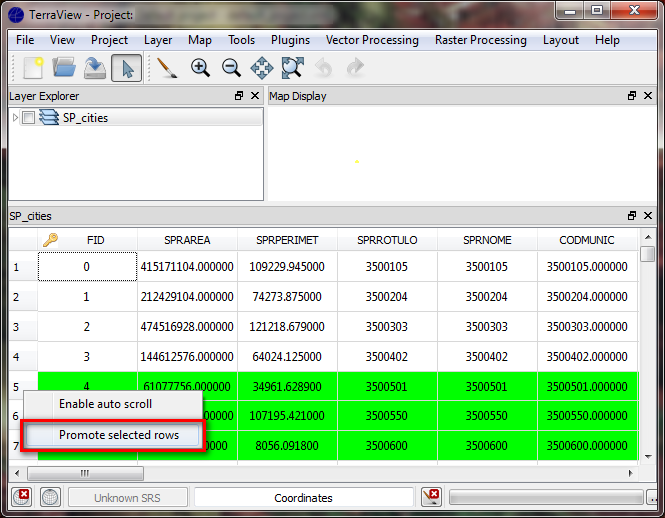
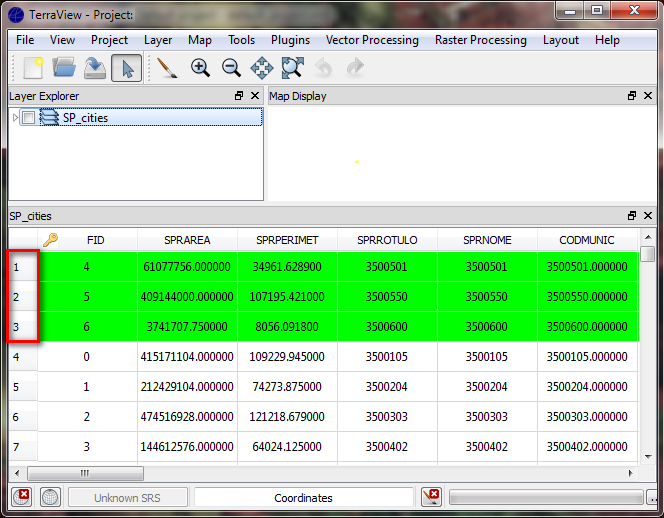
Columns selection
To select a column, you can
click on the column name, or any cell in that column, as shown in the
following figure.
Change order of columns
To change the order of
columns, you need to drag and drop the column header to the desired
position, as shown in the following figure.