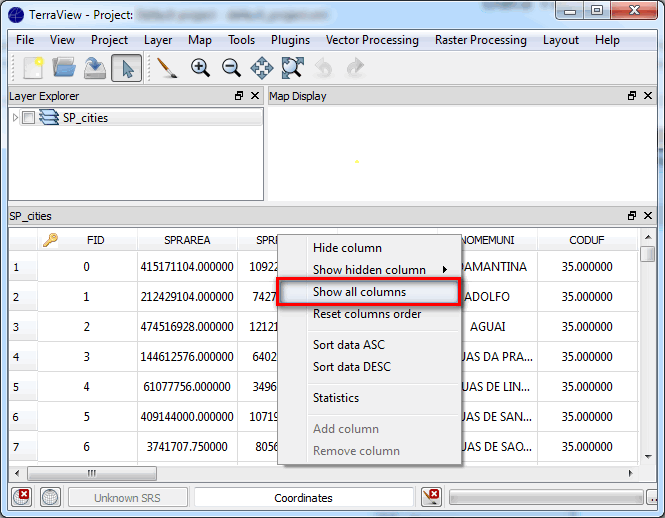Show hidden column / Show all columns
To show hidden column from
data table, click the right mouse button on any column header, and hold
the mouse on Show hidden column
to expand the options menu with the name of the columns that are
hidden, then click on the column name you want to display in the
table. If there is no hidden column, this function is disabled.
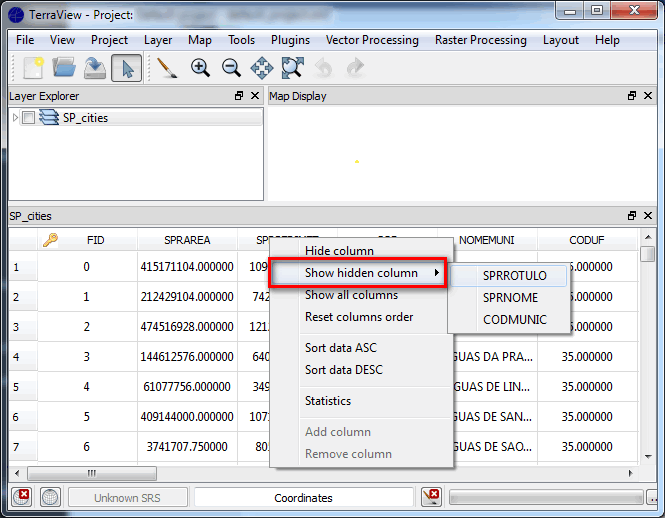
To show all columns from data table,
click the right mouse button on any column header, then click on Show all columns. If
there is no hidden column, this function is disabled.