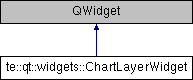A widget used to build a grouping.
More...
#include <ChartLayerWidget.h>
A widget used to build a grouping.
- See also
Definition at line 64 of file ChartLayerWidget.h.
| te::qt::widgets::ChartLayerWidget::ChartLayerWidget |
( |
QWidget * |
parent = 0, |
|
|
Qt::WindowFlags |
f = 0 |
|
) |
| |
Constructs a basic fill widget which is a child of parent, with widget flags set to f.
| te::qt::widgets::ChartLayerWidget::~ChartLayerWidget |
( |
| ) |
|
| bool te::qt::widgets::ChartLayerWidget::buildChart |
( |
| ) |
|
Creates the te::map::Chart object using the interface parameters.
- Returns
- true if the object was build and false in other case.
- Note
- This method set in layer the chart object.
| double te::qt::widgets::ChartLayerWidget::getMaxValue |
( |
te::map::Chart * |
chart | ) |
|
|
slot |
| void te::qt::widgets::ChartLayerWidget::initialize |
( |
| ) |
|
|
protected |
Internal method to initialize the widget (e.g.: color, combos, icons, etc.)
| void te::qt::widgets::ChartLayerWidget::listAttributes |
( |
| ) |
|
|
protected |
List the layer attributes (from layer schema)
| void te::qt::widgets::ChartLayerWidget::onAddToolButtonClicked |
( |
| ) |
|
|
slot |
Function used when the user clicked over the add tool button.
- Note
- This function adds a new attribute to be used in Chart object.
| void te::qt::widgets::ChartLayerWidget::onItemClicked |
( |
int |
row, |
|
|
int |
column |
|
) |
| |
|
slot |
Function used when the user clicked over the table (color column).
- Note
- This function gives a new color to a selected attribute.
| void te::qt::widgets::ChartLayerWidget::onRemoveToolButtonClicked |
( |
| ) |
|
|
slot |
Function used when the user clicked over the remove tool button.
- Note
- This function removes a selected attribute used in Chart object.
| void te::qt::widgets::ChartLayerWidget::setChart |
( |
te::map::Chart * |
chart | ) |
|
Update the interface with the chart properties.
| void te::qt::widgets::ChartLayerWidget::updateUi |
( |
| ) |
|
|
slot |
Updates the widget form based on internal fill element.
| std::vector<std::pair<std::string, QColor> > te::qt::widgets::ChartLayerWidget::m_chartVec |
|
private |
The color picker used to customise the color of several chart parameters.
Definition at line 143 of file ChartLayerWidget.h.
| std::unique_ptr<Ui::ChartLayerWidgetForm> te::qt::widgets::ChartLayerWidget::m_ui |
|
private |
The documentation for this class was generated from the following file:
- /home/castejon/castejon_files/develop/terralib5/git_master/src/terralib/qt/widgets/charts/ChartLayerWidget.h