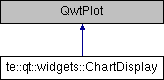A class to represent a chart display.
More...
#include <ChartDisplay.h>
|
| void | onRectPicked (const QRectF &rect) |
| | Called when the user selects an area of the canvas. Will highlight the data, if possible, depending on the type of chart being displayed (f.e. histogram, scatter, etc). More...
|
| |
A class to represent a chart display.
Definition at line 65 of file ChartDisplay.h.
| te::qt::widgets::ChartDisplay::ChartDisplay |
( |
QWidget * |
parent = NULL, |
|
|
QString |
title = "", |
|
|
ChartStyle * |
style = 0 |
|
) |
| |
Constructor.
It constructs a ChartDisplay with the given title and style.
- Parameters
-
| parent | this widget's parent |
| title | this widget's title. |
- Note
- it will take the ownership of the pointer "style". If style is null, the display will be constructed with a default style.
| te::qt::widgets::ChartDisplay::~ChartDisplay |
( |
| ) |
|
| void te::qt::widgets::ChartDisplay::adjustDisplay |
( |
| ) |
|
Updates the general display settings according to the ChartStyle. The adjusted properties are: Title; Axis titles (x and Y); Weather to display the grid or not; Background color;.
Returns a pointer to the display's style.
- Returns
- A ChartStyle type pointer to the display's style.
- Note
- The caller will not take ownership of the returned pointer.
Highlights the objects identified by oids.
- Parameters
-
| oids | The identifiers of plotitems to be highlighted. |
| void te::qt::widgets::ChartDisplay::leftPointSelected |
( |
const QPointF & |
pos | ) |
|
|
signal |
Emmit when a clicked with left button was made.
| void te::qt::widgets::ChartDisplay::onRectPicked |
( |
const QRectF & |
rect | ) |
|
|
protectedslot |
Called when the user selects an area of the canvas. Will highlight the data, if possible, depending on the type of chart being displayed (f.e. histogram, scatter, etc).
| void te::qt::widgets::ChartDisplay::rigthPointSelected |
( |
const QPointF & |
pos | ) |
|
|
signal |
Emmit when a clicked with rigth button was made.
Emmit when objects were selected.
| void te::qt::widgets::ChartDisplay::setSelectionColor |
( |
QColor |
selColor | ) |
|
color used to hgihlight selected objects on this display.
- Parameters
-
| selColor | The color used to hgihlight selected objects on this display. |
It sets the display's style.
- Parameters
-
- Note
- It will take ownership of the given pointer
| ChartStyle* te::qt::widgets::ChartDisplay::m_chartStyle |
|
private |
| QwtPlotPicker* te::qt::widgets::ChartDisplay::m_ctrlPicker |
|
private |
| QwtPlotGrid* te::qt::widgets::ChartDisplay::m_grid |
|
private |
| QwtPlotPicker* te::qt::widgets::ChartDisplay::m_leftPicker |
|
private |
| QwtPlotPicker* te::qt::widgets::ChartDisplay::m_leftPointPicker |
|
private |
| QwtPlotMagnifier* te::qt::widgets::ChartDisplay::m_magnifier |
|
private |
| QwtPlotPanner* te::qt::widgets::ChartDisplay::m_panner |
|
private |
| QwtPlotPicker* te::qt::widgets::ChartDisplay::m_rigthPointPicker |
|
private |
| QwtPlotPicker* te::qt::widgets::ChartDisplay::m_shiftPicker |
|
private |
The documentation for this class was generated from the following file:
- /home/castejon/castejon_files/develop/terralib5/git_master/terralib5/src/terralib/qt/widgets/charts/ChartDisplay.h