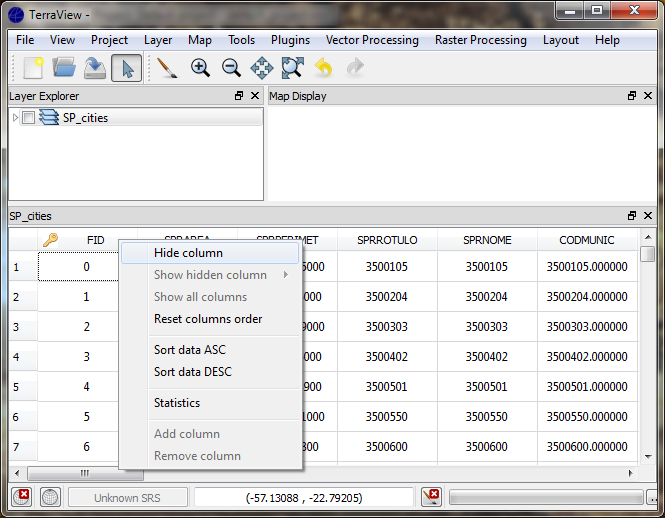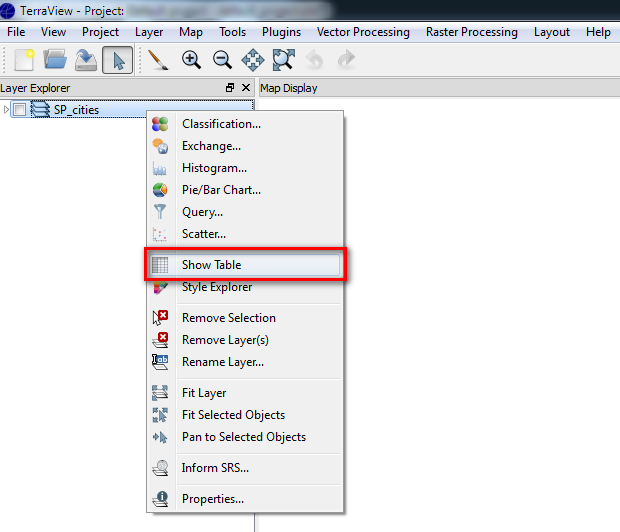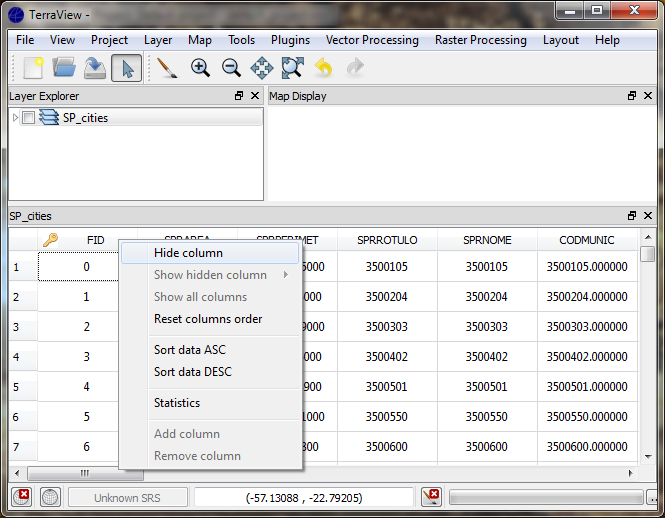Data table
is a organized set of values , composed of columns, which
are identified by their name, and rows. Each cell represents the
intersection of a column with a row. This
section
contains functions used to display and manipulate
data table such as statistics, hide column and sort data. It will
explain how to use each one.
First of all, click the right mouse button on the layer you want to
display the table and click on
Show
Table. As shown in the following figure.
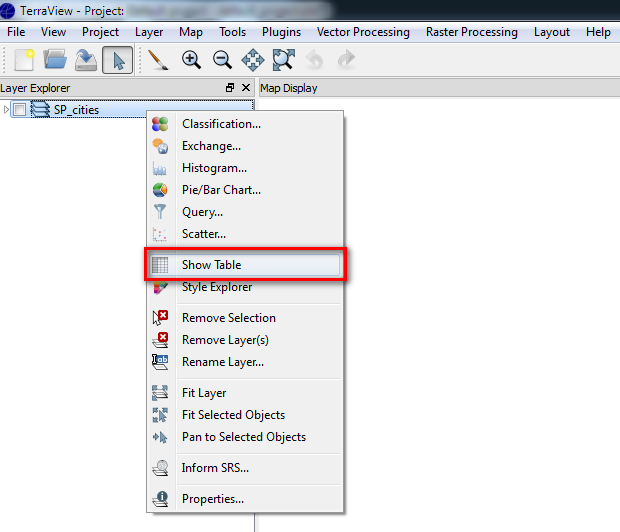
Then click the right mouse button on the
column you want to perform some function of the data table. As shown in
the following figure.